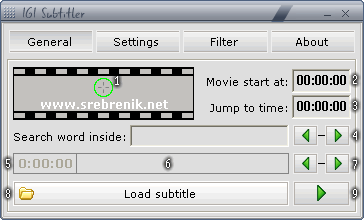
1 - Window sniper, use this tool to pick destination window.
2 - Movie start (eg. 21,30 for movie wich has started ad 21:30). Seconds are not required.
3 - Fast positioning inside subtitle (eg. 0,25 for jump to 25 minut or 0,25,30 jumps to 25 minuts and 30 seconds).
4 - Search word inside subtitle forward and backward (Enter - search forward, Shift+Enter - search backward).
5 - Elapsed time.
6 - Positon of subtitle.
7 - Moving forward and backward (per line).
8 - Open the translation (right click on the list of last 5 translations). If translation is splitet into few files use mouse to select it (hold down left mouse button to select) and click on "Open" to open all selected files.
9 - Stop and play.
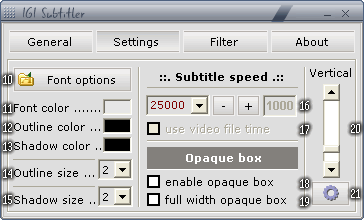
10 - Shows dialog for setting font.
11 - Font color dialog.
12 - Font outline color.
13 - Font shadow/opaque box color.
14 - Font border size.
15 - Font shadow size.
16 - Subtitle frame rate and subtitle speed correction (1005=100,5%, 1000=100%, 990=99%, etc.).
17 - (DISABLE) Automatic adjust timings from video file (only with "Filter" option and file mode).
18 - Enable opaque box (only with "Sniper mode").
19 - Opaque box width 100% on video (only with "Sniper mode").
20 - Vertical position of subtitle (mouse scrolling).
21 - Overlay options: ... IGI window (full screen only).
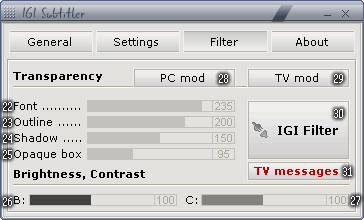
22 - Subtitle transparency level.
23 - Subtitle outline transparency level.
24 - Subtitle shadow transparency level.
25 - Subtitle opaque box transparency level.
26 - Brightnes level.
27 - Contrast level.
28 - Sample level transparency, brightnes and contrast if watch movie on PC screen display.
29 - Sample level transparency, brightnes and contrast if watch movie on TV screen display.
30 - Enable DirectShow "IGI Subtitler" filter (watch movie with IGI subtitle on TV screen display).
Select IGI graph in DVB program and click on "IGI Filter" button in "Filter" tab.
Create your graph in GraphEdit.
Click here to view IGI Subtitler example graph
*Use "IGI Subtitler native" filter for low-performance computers (this filter not processing antialiasing, transparency, brightness and contrast).
31 - Short messages on TV screen.
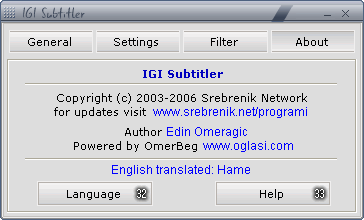
32 - Language selection (localise your language: edit file "Template.lng" in folder "Language").
33 - This Help.
(eg. for remote controler)
MOUSE MIDDLE BUTTON - IGI ScreenShot (create capture frame on C:\IGI Subtitler - ###.png).
F3 - Increase font size (Shift+F3 - decrease font size).
F4 - Increase shadow size (Shift+F4 - decrease shadow size).
F5 - Move backward.
F6 - Move forward.
F7 - Vertical position of subtitle down.
F8 - Vertical position of subtitle up.
F9 - Play or pause subtitle.
F10 - Show or hide window.
- IGI ScreenShot work only if watch movie with IGI Subtitler graph (run program "IGI Subtitler.exe" not required).
- When entering time you can use "," instead ":", and seconds are not required.
- Supported subtitle formats: MicroDVD *.sub, SubRip *.srt, DreamBox *.dtc (to change DreamBox UTF-8 font encoding for your language modify char in file "IGI Subtitler/Encoding.dtc").

Copyright (c) 2003-2006 Srebrenik Network, www.srebrenik.net
Visit www.srebrenik.net/programi for updates
Developed by Edo (www.srebrenik.net)
Presented by Hame (www.srebrenik.net)
Powered by OmerBeg (www.oglasi.com)